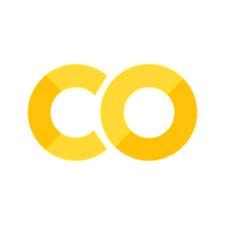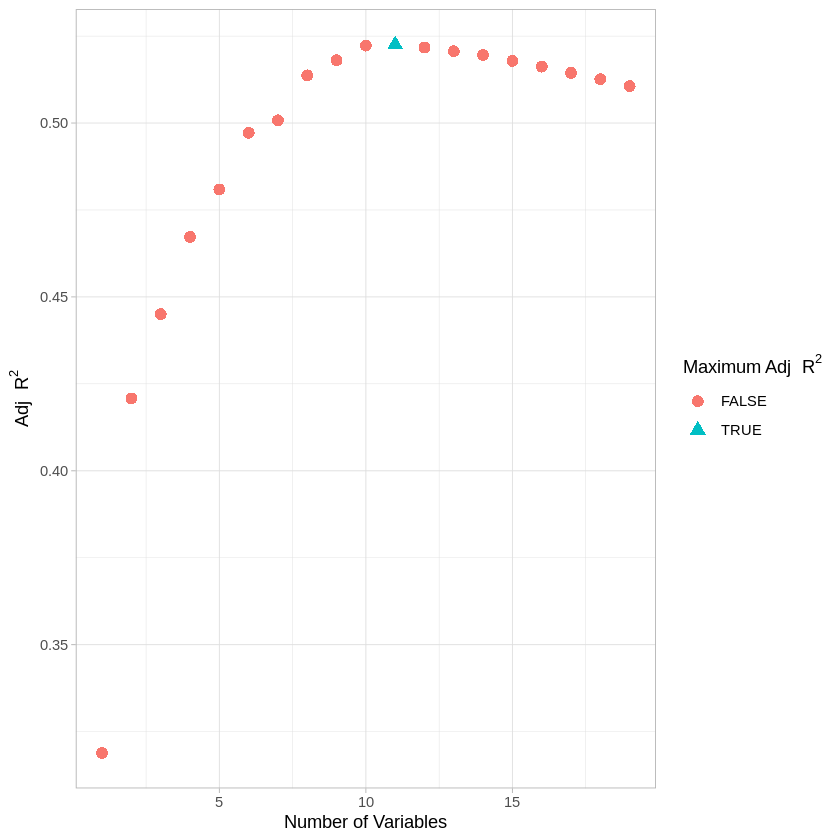Tutorial: Model selection#
This lab focuses on how to select the best model and implementing subset selection in R.
Goals:#
Learn to use the
regsubsetsfunction
This lab draws from the practice sets at the end of Chapter 6 in James, G., Witten, D., Hastie, T., & Tibshirani, R. (2013). “An introduction to statistical learning: with applications in r.”
Best subset selection#
First we start with a tour of using the built-in functions for best subset selection. For this we will load the Hitters (baseball) dataset included in ISLR.
install.packages("ISLR") # uncomment if you don't have ISLR package installed
# Load the Baseball dataset
library(ISLR)
library(tidyverse) # for some data frame manipulation
names(Hitters)#
dim(Hitters)
# Uncomment the line below to see the help function for the data set.
#help(Hitters)
- 'AtBat'
- 'Hits'
- 'HmRun'
- 'Runs'
- 'RBI'
- 'Walks'
- 'Years'
- 'CAtBat'
- 'CHits'
- 'CHmRun'
- 'CRuns'
- 'CRBI'
- 'CWalks'
- 'League'
- 'Division'
- 'PutOuts'
- 'Assists'
- 'Errors'
- 'Salary'
- 'NewLeague'
- 263
- 20
One thing to notice is that this data set has a lot of missing values that are indicated as na in r. R includes a library of functions that are useful for dealing with missing data.
print(sum(is.na(Hitters)))
# R lets you filter out the empty values using na.omit
# Using na.omit to make a new data set that only includes
# those observations where all variables are observed
Hitters=na.omit(Hitters)
dim(Hitters) # Notice that the dimensions reduced by 59 rows
sum(is.na(Hitters)) # And there are no longer any "na" values
[1] 59
- 263
- 20
Now that we’ve cleaned the data set, let’s work with best subset selection. We will perform subset selection using regsubsets(), which is part of the leaps package.
# Uncomment the line below if you haven't installed the leaps package yet
install.packages("leaps")
library(leaps)
?regsubsets # uncomment to learn more about regsubsets function
For this practice we will be using the regsubsets function. The regsubsets function identifies the best model as a function of the number of predictors it has. Here, ‘best’ is quantified as adjusted \(R^2\), Bayesian Information Criterion scores (BIC) or Mallow’s Cp.
Let’s see which aspects of a hitter’s performance best accounts for annual salary. To start, let’s try just including four predictor variables.
# regsubsets uses the same model configuration as lm()
# so, configure the model in regsubsets as regsubsets(model, data)
regfit.full = regsubsets(Salary~., select(Hitters,c(AtBat,Hits,HmRun,Salary,Assists))) #use every variable EXCEPT salary as a predictor
summary(regfit.full) # Asterisks indicate that a field is included in the model
Subset selection object
Call: regsubsets.formula(Salary ~ ., select(Hitters, c(AtBat, Hits,
HmRun, Salary, Assists)))
4 Variables (and intercept)
Forced in Forced out
AtBat FALSE FALSE
Hits FALSE FALSE
HmRun FALSE FALSE
Assists FALSE FALSE
1 subsets of each size up to 4
Selection Algorithm: exhaustive
AtBat Hits HmRun Assists
1 ( 1 ) " " "*" " " " "
2 ( 1 ) " " "*" "*" " "
3 ( 1 ) "*" "*" "*" " "
4 ( 1 ) "*" "*" "*" "*"
Because there were so few variables to worry about, the exhaustive algorithm was used. The table with asterisks and quotes shows the best model for each level of complexity.
The asterisks indicate when a variable is included in the model. The way to interpret this summary is that each row indicates the variables to include with models of increasing complexity. The first row is a one-dimensional model (i.e., 1 variable, only includes Hits). The second row is a two-dimensional model and so on.
You may have also noticed the Forced in and Forced out columns. This reflects whether you have manually included or excluded variables in the subset selection. For example, if I excluded AtBat, then the Forced out colum for that variable would read True. I technically forced out most of the variables, but since that was done using select() instead of the force.out functionality of regsubsets, those variables aren’t reported here.
Now let’s run regsubsets() again using all 19 variables (other than Salary, which is our outcome).
regfit.full = regsubsets(Salary~., Hitters, nvmax=19) #< "nvmax" allows the model selection to include up to 19 variables (limited to 8 by default)
reg.summary = summary(regfit.full)
reg.summary
Subset selection object
Call: regsubsets.formula(Salary ~ ., Hitters, nvmax = 19)
19 Variables (and intercept)
Forced in Forced out
AtBat FALSE FALSE
Hits FALSE FALSE
HmRun FALSE FALSE
Runs FALSE FALSE
RBI FALSE FALSE
Walks FALSE FALSE
Years FALSE FALSE
CAtBat FALSE FALSE
CHits FALSE FALSE
CHmRun FALSE FALSE
CRuns FALSE FALSE
CRBI FALSE FALSE
CWalks FALSE FALSE
LeagueN FALSE FALSE
DivisionW FALSE FALSE
PutOuts FALSE FALSE
Assists FALSE FALSE
Errors FALSE FALSE
NewLeagueN FALSE FALSE
1 subsets of each size up to 19
Selection Algorithm: exhaustive
AtBat Hits HmRun Runs RBI Walks Years CAtBat CHits CHmRun CRuns CRBI
1 ( 1 ) " " " " " " " " " " " " " " " " " " " " " " "*"
2 ( 1 ) " " "*" " " " " " " " " " " " " " " " " " " "*"
3 ( 1 ) " " "*" " " " " " " " " " " " " " " " " " " "*"
4 ( 1 ) " " "*" " " " " " " " " " " " " " " " " " " "*"
5 ( 1 ) "*" "*" " " " " " " " " " " " " " " " " " " "*"
6 ( 1 ) "*" "*" " " " " " " "*" " " " " " " " " " " "*"
7 ( 1 ) " " "*" " " " " " " "*" " " "*" "*" "*" " " " "
8 ( 1 ) "*" "*" " " " " " " "*" " " " " " " "*" "*" " "
9 ( 1 ) "*" "*" " " " " " " "*" " " "*" " " " " "*" "*"
10 ( 1 ) "*" "*" " " " " " " "*" " " "*" " " " " "*" "*"
11 ( 1 ) "*" "*" " " " " " " "*" " " "*" " " " " "*" "*"
12 ( 1 ) "*" "*" " " "*" " " "*" " " "*" " " " " "*" "*"
13 ( 1 ) "*" "*" " " "*" " " "*" " " "*" " " " " "*" "*"
14 ( 1 ) "*" "*" "*" "*" " " "*" " " "*" " " " " "*" "*"
15 ( 1 ) "*" "*" "*" "*" " " "*" " " "*" "*" " " "*" "*"
16 ( 1 ) "*" "*" "*" "*" "*" "*" " " "*" "*" " " "*" "*"
17 ( 1 ) "*" "*" "*" "*" "*" "*" " " "*" "*" " " "*" "*"
18 ( 1 ) "*" "*" "*" "*" "*" "*" "*" "*" "*" " " "*" "*"
19 ( 1 ) "*" "*" "*" "*" "*" "*" "*" "*" "*" "*" "*" "*"
CWalks LeagueN DivisionW PutOuts Assists Errors NewLeagueN
1 ( 1 ) " " " " " " " " " " " " " "
2 ( 1 ) " " " " " " " " " " " " " "
3 ( 1 ) " " " " " " "*" " " " " " "
4 ( 1 ) " " " " "*" "*" " " " " " "
5 ( 1 ) " " " " "*" "*" " " " " " "
6 ( 1 ) " " " " "*" "*" " " " " " "
7 ( 1 ) " " " " "*" "*" " " " " " "
8 ( 1 ) "*" " " "*" "*" " " " " " "
9 ( 1 ) "*" " " "*" "*" " " " " " "
10 ( 1 ) "*" " " "*" "*" "*" " " " "
11 ( 1 ) "*" "*" "*" "*" "*" " " " "
12 ( 1 ) "*" "*" "*" "*" "*" " " " "
13 ( 1 ) "*" "*" "*" "*" "*" "*" " "
14 ( 1 ) "*" "*" "*" "*" "*" "*" " "
15 ( 1 ) "*" "*" "*" "*" "*" "*" " "
16 ( 1 ) "*" "*" "*" "*" "*" "*" " "
17 ( 1 ) "*" "*" "*" "*" "*" "*" "*"
18 ( 1 ) "*" "*" "*" "*" "*" "*" "*"
19 ( 1 ) "*" "*" "*" "*" "*" "*" "*"
Once again, the exhaustive algorithm was used, and the best model for each level of complexity is shown above. To find which of these subsets is the best model we’ll have to evaluate the bias-adjusted model fit measures (adjusting for complexity) that are output.
# See what is included in the summary object
attributes(reg.summary)
- $names
-
- 'which'
- 'rsq'
- 'rss'
- 'adjr2'
- 'cp'
- 'bic'
- 'outmat'
- 'obj'
- $class
- 'summary.regsubsets'
Instead of squinting at the asterisks table above, you can directly query which variables were included for each model using the which attribute.
# You can directly query which terms are included at each level of complexity
reg.summary$which
| (Intercept) | AtBat | Hits | HmRun | Runs | RBI | Walks | Years | CAtBat | CHits | CHmRun | CRuns | CRBI | CWalks | LeagueN | DivisionW | PutOuts | Assists | Errors | NewLeagueN | |
|---|---|---|---|---|---|---|---|---|---|---|---|---|---|---|---|---|---|---|---|---|
| 1 | TRUE | FALSE | FALSE | FALSE | FALSE | FALSE | FALSE | FALSE | FALSE | FALSE | FALSE | FALSE | TRUE | FALSE | FALSE | FALSE | FALSE | FALSE | FALSE | FALSE |
| 2 | TRUE | FALSE | TRUE | FALSE | FALSE | FALSE | FALSE | FALSE | FALSE | FALSE | FALSE | FALSE | TRUE | FALSE | FALSE | FALSE | FALSE | FALSE | FALSE | FALSE |
| 3 | TRUE | FALSE | TRUE | FALSE | FALSE | FALSE | FALSE | FALSE | FALSE | FALSE | FALSE | FALSE | TRUE | FALSE | FALSE | FALSE | TRUE | FALSE | FALSE | FALSE |
| 4 | TRUE | FALSE | TRUE | FALSE | FALSE | FALSE | FALSE | FALSE | FALSE | FALSE | FALSE | FALSE | TRUE | FALSE | FALSE | TRUE | TRUE | FALSE | FALSE | FALSE |
| 5 | TRUE | TRUE | TRUE | FALSE | FALSE | FALSE | FALSE | FALSE | FALSE | FALSE | FALSE | FALSE | TRUE | FALSE | FALSE | TRUE | TRUE | FALSE | FALSE | FALSE |
| 6 | TRUE | TRUE | TRUE | FALSE | FALSE | FALSE | TRUE | FALSE | FALSE | FALSE | FALSE | FALSE | TRUE | FALSE | FALSE | TRUE | TRUE | FALSE | FALSE | FALSE |
| 7 | TRUE | FALSE | TRUE | FALSE | FALSE | FALSE | TRUE | FALSE | TRUE | TRUE | TRUE | FALSE | FALSE | FALSE | FALSE | TRUE | TRUE | FALSE | FALSE | FALSE |
| 8 | TRUE | TRUE | TRUE | FALSE | FALSE | FALSE | TRUE | FALSE | FALSE | FALSE | TRUE | TRUE | FALSE | TRUE | FALSE | TRUE | TRUE | FALSE | FALSE | FALSE |
| 9 | TRUE | TRUE | TRUE | FALSE | FALSE | FALSE | TRUE | FALSE | TRUE | FALSE | FALSE | TRUE | TRUE | TRUE | FALSE | TRUE | TRUE | FALSE | FALSE | FALSE |
| 10 | TRUE | TRUE | TRUE | FALSE | FALSE | FALSE | TRUE | FALSE | TRUE | FALSE | FALSE | TRUE | TRUE | TRUE | FALSE | TRUE | TRUE | TRUE | FALSE | FALSE |
| 11 | TRUE | TRUE | TRUE | FALSE | FALSE | FALSE | TRUE | FALSE | TRUE | FALSE | FALSE | TRUE | TRUE | TRUE | TRUE | TRUE | TRUE | TRUE | FALSE | FALSE |
| 12 | TRUE | TRUE | TRUE | FALSE | TRUE | FALSE | TRUE | FALSE | TRUE | FALSE | FALSE | TRUE | TRUE | TRUE | TRUE | TRUE | TRUE | TRUE | FALSE | FALSE |
| 13 | TRUE | TRUE | TRUE | FALSE | TRUE | FALSE | TRUE | FALSE | TRUE | FALSE | FALSE | TRUE | TRUE | TRUE | TRUE | TRUE | TRUE | TRUE | TRUE | FALSE |
| 14 | TRUE | TRUE | TRUE | TRUE | TRUE | FALSE | TRUE | FALSE | TRUE | FALSE | FALSE | TRUE | TRUE | TRUE | TRUE | TRUE | TRUE | TRUE | TRUE | FALSE |
| 15 | TRUE | TRUE | TRUE | TRUE | TRUE | FALSE | TRUE | FALSE | TRUE | TRUE | FALSE | TRUE | TRUE | TRUE | TRUE | TRUE | TRUE | TRUE | TRUE | FALSE |
| 16 | TRUE | TRUE | TRUE | TRUE | TRUE | TRUE | TRUE | FALSE | TRUE | TRUE | FALSE | TRUE | TRUE | TRUE | TRUE | TRUE | TRUE | TRUE | TRUE | FALSE |
| 17 | TRUE | TRUE | TRUE | TRUE | TRUE | TRUE | TRUE | FALSE | TRUE | TRUE | FALSE | TRUE | TRUE | TRUE | TRUE | TRUE | TRUE | TRUE | TRUE | TRUE |
| 18 | TRUE | TRUE | TRUE | TRUE | TRUE | TRUE | TRUE | TRUE | TRUE | TRUE | FALSE | TRUE | TRUE | TRUE | TRUE | TRUE | TRUE | TRUE | TRUE | TRUE |
| 19 | TRUE | TRUE | TRUE | TRUE | TRUE | TRUE | TRUE | TRUE | TRUE | TRUE | TRUE | TRUE | TRUE | TRUE | TRUE | TRUE | TRUE | TRUE | TRUE | TRUE |
Now let’s look at the adjusted model fit for each of these models. Note that there are four different measures of model fit (RSS, Adjusted \(R^2\), Mallow’s Cp, BIC) included in the code below.
# Uncomment the model fit measures you want to look at.
numvar = 1:length(reg.summary$rss)# Make a vector that lists the number of variables in sequence, from 1 to 19.
allfalse = rep(FALSE,length(reg.summary$rss))# Starting point for an indicator that marks the best model choice for each metric.
# #rss
# rss.df <- data.frame(numvar = numvar, rss = reg.summary$rss, minrss = allfalse)
# rss.df$minrss[which.min(reg.summary$rss)] <- TRUE
# ggplot(rss.df,aes(x=numvar,y=rss,shape=minrss,col=minrss)) +
# geom_point(size=3) + theme_light() +
# labs(x = "Number of Variables", y = "RSS", color="Minimum RSS", shape="Minimum RSS")
#adjr2
adjr2.df <- data.frame(numvar = numvar, adjr2 <- reg.summary$adjr2, maxadjr2 <- allfalse)
adjr2.df$maxadjr2[which.max(reg.summary$adjr2)] <- TRUE
ggplot(adjr2.df,aes(x=numvar,y=adjr2,shape=maxadjr2,col=maxadjr2)) +
geom_point(size=3) + theme_light() +
labs(x = "Number of Variables", y = 'Adj'~R^2, color='Maximum Adj'~R^2, shape='Maximum Adj'~R^2)
# #mallow's cp
# cp.df <- data.frame(numvar = numvar, cp <- reg.summary$cp, mincp <- allfalse)
# cp.df$mincp[which.min(reg.summary$cp)] <- TRUE
# ggplot(cp.df,aes(x=numvar,y=cp,shape=mincp,col=mincp)) +
# geom_point(size=3) + theme_light() +
# labs(x = "Number of Variables", y = "Mallow's CP", color="Maximum CP", shape="Maximum CP")
# #bic
# bic.df <- data.frame(numvar = numvar,bic <- reg.summary$bic, minbic <- allfalse)
# bic.df$minbic[which.min(reg.summary$bic)] <- TRUE
# ggplot(bic.df,aes(x=numvar,y=bic,shape=minbic,col=minbic)) +
# geom_point(size=3) + theme_light() +
# labs(x = "Number of Variables", y = "BIC", color="Minimum BIC", shape="Minimum BIC")
You can also play around with some of the built-in plotting functions from regsubset() :
plot(regfit.full, scale="bic") #BIC
# plot(regfit.full, scale="adjr2") #adjusted R^2
# plot(regfit.full, scale="Cp") #Mallow's Cp
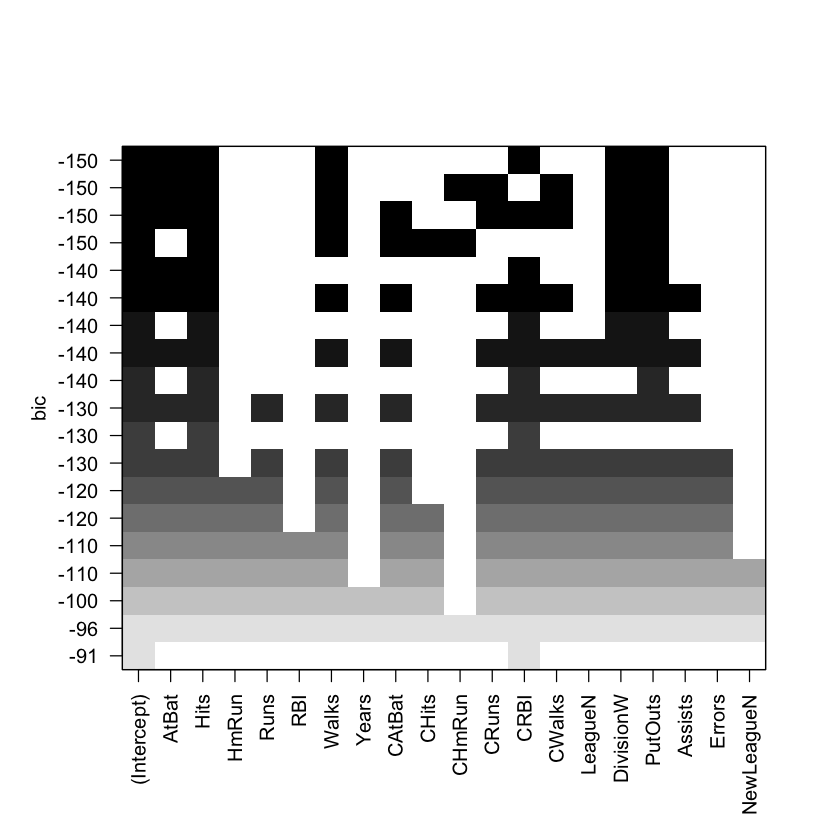
In the plot above, each model is represented by a row. The models are sorted from those with the most negative BICs (at the top) to those with the least negative BICs (at the bottom). The variables included in each model are denoted by colored-in squares. We see that many models have a BIC of around −150. However, the model with the lowest BIC (and thus the best one) contains only six variables: AtBat, Hits, Walks, CRBI, DivisionW, and PutOuts.
Below, we look at which model is “best” according to the various bias-adjusted metrics.
# identify which model has the best bias-adjusted fit
which.min(reg.summary$bic)
which.max(reg.summary$adjr2)
which.min(reg.summary$cp)
Right now, there’s a clear discrepancy in fit among the bias-adjusted model evaluations. How could we use cross-validation to help determine which model is best? (Note: if you’d like to predict outputs from models in regsubsets, see pg 248-250 of the James textbook.)
Notebook authored by Ven Popov and edited by Krista Bond, Charles Wu, Patience Stevens, and Amy Sentis.