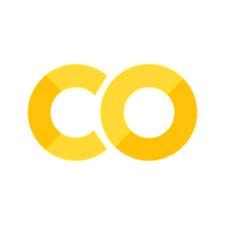Exercise 4: Data cleansing#
This homework assignment is designed to get you comfortable loading and working with data tables.
You will need to download the LexicalData_toclean.csv file from the Homework/lexDat folder in the class GitHub repository.
This data is a subset of the English Lexicon Project database. It provides the reaction times (in milliseconds) of many subjects as they are presented with letter strings and asked to decide, as quickly and as accurately as possible, whether the letter string is a word or not.
Data courtesy of Balota, D.A., Yap, M.J., Cortese, M.J., Hutchison, K.A., Kessler, B., Loftis, B., Neely, J.H., Nelson, D.L., Simpson, G.B., & Treiman, R. (2007). The English Lexicon Project. Behavior Research Methods, 39, 445-459.
1. Loading the Data (1 point)#
Use the setwd and read.csv functions to load the data table from the LexicalData_toclean.csv file. Use the head function to look at the first few rows of the data.
# INSERT CODE HERE
# If you are running this on your local computer, wet your workign directory to
# the location of the lexDat data by setting your harddrive. Uncomment this line
# and change the location to where it is on your computer.
#setwd("~/Documents/PittCMU/G3/DSPN/DataSciencePsychNeuro/Homeworks/lexDat")
# If you are running this on Colab, then use something like this.
# system("gdown --id 1wSvRPME5NimUDa0t3WqNSGzimLB1uNa7")
The LexicalData_toclean.csv file contains the variables Sub_ID (Subject ID), Trial (the trial number), D_RT (reaction time) and D_Word (the word they were responding to).
2. Data Cleansing (4 points)#
There are three things we want to do to make this data more useable:
Get rid of the commas in the reaction time values, and make this variable numeric (hint: check out the functions
gsubandas.numeric).Get rid of rows where the reaction times are missing (hint: you can use the
filterfunction fromtidyverse, but you’ll need to load the library).Make sure all of the reaction times are positive.
Write code that will copy the data to a new variable and make the above changes.
# INSERT CODE HERE
For each of the three actions above, is it addressing a data anomaly (as described in the Müller reading)? If so, name the type of anomaly it’s addressing.
Write your response here.
First action:
Second action:
Third action:
3. Data Manipulation with Tidyverse (4 points)#
Now let’s use tidyverse functions to play around with this data a bit. Use the piping operator (%>%) in both of these code cells.
First, let’s get some useful summary statistics using summarise. Output a table that tells us how many observations there are in the data set, as well as the mean and standard deviation of the reaction times.
# INSERT CODE HERE
Now, we’ll use mutate to re-number the trials, starting from 0 instead of 1. Make a new variable that is equal to the Trial variable minus one.
# INSERT CODE HERE
4. Plotting Data (1 point)#
Use the plot() function to visualize the data, in a way that helps you see if there’s a relationship between D_RT and your new trial variable.
# INSERT CODE HERE
That’s all for this assignment! When you are finished, save the notebook as Exercise4.ipynb, push it to your class GitHub repository and send the instructors a link to your notebook via Canvas.
DUE: 5pm EST, Feb 10, 2025
IMPORTANT Did you collaborate with anyone on this assignment? If so, list their names here.
Someone’s Name