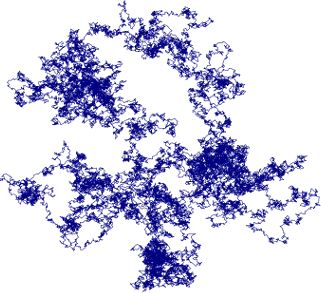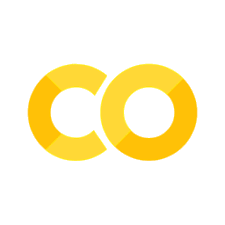Lab 5 - CBGT pathways#
This lab has 3 main components designed to go over how corticobasal ganglia-thalamic (CBGT) circuits make decisions. We will use a model of this sytem to run simulations and investigate the effects of tuning different aspects of the circuit.
Sections:
Run the baseline network, visualize simulated brain region activity patterns, and understand interactions.
Investigate the effects of direct pathway strength.
Investigate the effects of indirect pathway strength.
Section 0 - Setup#
Run all of the following code cells, which set up the environment and define several helper functions that we will use to run CBGT decision simulations.
Load in CBGT modeling code library#
The code cell below sets the current working directory for Colab, into which we will load the CBGT library. This is the usual /content directory.
cd /content
Copy the CBGT simulation library from the CoAx lab GitHub to our Colab notebook (in the /content directory specified above).
!git clone https://github.com/CoAxLab/CBGT
This next code line sets Colab’s working directory to the CGBT library which we’ve just copied in.
import os
os.chdir('CBGT')
The code cell below imports libraries that the later code will need. These are libraries for performing mathematical calculations, structuring data, and plotting figures.
The code also sets configurations for a prettier plots.
# import libraries and configure plots
import sys
import pandas as pd
import numpy as np
import random
from future.utils import listvalues
from copy import deepcopy
import cbgt.netgen as ng
import cbgt.analyzefx as afx
from cbgt import vis, sim
import matplotlib.pyplot as plt
import seaborn as sns
import warnings
warnings.simplefilter('ignore', np.RankWarning)
warnings.filterwarnings("ignore", module="matplotlib")
warnings.filterwarnings("ignore")
%matplotlib inline
clrs = ['#347fff', '#febe08']
eclrs = ['#1657de', '#f5a005']
rc = {'lines.solid_capstyle': u'butt'}
sns.set(style='ticks', rc=rc, font_scale=1.4)
This next code cell specifies a directory in our Colab environment for saving data so that the simulations we run can log their records.
The code cell also specifies default model parameters, including the number of choices (Choices = 2) in the task.
The code also saves a preset of dMSN and iMSN weights for each action/choice channel (see dMSN=[1.01, 0.99]). This simulates the condition of the network after some learning. Here we have weight of 1.01 for the left dMSNs vs 0.99. for right dMSNs. This simulates how the network might look after learning that the right choice was more rewarding than the left.
Note: in this lab, we will only be using the presetLow preset, left and right dMSN weightings are closer (a slightly higher conflict condition).
# specify saving directory
parentDir = 'cbgtDemoTEST'
savedir = os.path.join(os.path.expanduser('~'), parentDir)
if not os.path.isdir(savedir):
os.mkdir(savedir)
# specify certain model parameters
BaseStim = 0
Stim = 2.54
Dynamic = 30.0
Choices = 2
rampingCTX = True
popscale = .3
Start=200
# save dMSN/iMSN weight presets for each choice
presetLow = ng.set_post_learning_weights(dMSN=[1.01, 0.99], iMSN=[1.0,1.0])
presetHi = ng.set_post_learning_weights(dMSN=[1.03, 0.98], iMSN=[1.0,1.0])
presets = [presetLow, presetHi]
conds = ['low', 'high']
condABC = ['a', 'b']
cond12 = [1, 2]
savedirs = [os.path.join(savedir, c) for c in conds]
saveLow, saveHi = savedirs
saveTest=os.path.join(savedir, 'test')
presetDict = dict(zip(conds, presets))
condOrder = dict(zip(conds, condABC))
condLevel = dict(zip(conds+['test'], cond12+[0]))
This next code cell defines and builds the CBGT network which we will use to run simulations. The code defines distributiuons of background activity for each brain region in the network and specifies connections between the regions.
# helper functions to specify connection efficiacies for certain pathways
def get_sampling_params(scale, direct_strength, indirect_strength):
# set strengths of background inputs/currents
CxSTR = 0.2
CxTh = 0.03
CxFSI = 0.165
D1STR_GPi = direct_strength * 1.10
D2STR_GPeP = indirect_strength * 1.65
STN_GPeP_A = 0.07
STN_GPeP_N = 4.01
STN_GPi = 0.0324
GPi_Th = 0.067
ThSTR = 0.34
ThCx = 0.02
mu = dict(Cx={'STR':CxSTR, 'Th':CxTh, 'FSI':CxFSI},
Th={'STR':ThSTR, 'Cx':ThCx},
D1STR={'GPi': D1STR_GPi},
D2STR={'GPeP': D2STR_GPeP},
STN={'GPi': STN_GPi},
GPi={'Th': GPi_Th})
sd = {i:{j: mu[i][j]*scale for j in list(mu[i])} for i in list(mu)}
return mu, sd
# assign the background inputs to each brain region accordingly
def sample_network_efficacies(muEff, sdEff, N):
X = {}
nuclei = list(muEff)
for i in nuclei:
targets = list(muEff[i])
X[i] = {}
for j in targets:
X[i][j] = np.random.normal(muEff[i][j], sdEff[i][j], N)
return X
# build the network with specified connections
def build_single_network(X, idx=0):
Cx={'STR': X['Cx']['STR'][idx],
'Th': X['Cx']['Th'][idx],
'FSI': X['Cx']['FSI'][idx]}
D1STR={'GPi': X['D1STR']['GPi'][idx]}
D2STR={'GPeP': X['D2STR']['GPeP'][idx]}
STN={'GPi': X['STN']['GPi'][idx]}
GPi={'Th': X['GPi']['Th'][idx]}
Th={'STR': X['Th']['STR'][idx],
'Cx': X['Th']['Cx'][idx]}
return ng.getConEff(Cx=Cx, D1STR=D1STR, D2STR=D2STR, STN=STN, GPi=GPi, Th=Th)
This code cell defines a helper function for running a bath of simulations. The number of simulations (runs of the model leading to a single choice) to perform is specified via the batch_size parameter. The simulations are independent and do not cause plasticity (learning/changing in weights) - instead they run the network each time with the simulated post-learning weights we specified earlier (specifically using the low preset we defined earlier - see preset = presetDict['low']).
# code to run a batch of simulations
def runBatch(batch_size, direct_strength, indirect_strength, parallel = 1):
N_subj = 1
sdScale = 0
conProb = ng.getConProb()
muEff, sdEff = get_sampling_params(sdScale, direct_strength, indirect_strength)
X = sample_network_efficacies(muEff, sdEff, N=N_subj)
subj_eff_dicts = [build_single_network(X, idx=i) for i in range(N_subj)]
idx = 0
conEff_i = subj_eff_dicts[idx]
stim = 2.5
preset = presetDict['low']
ng.setDirectory(saveTest)
np.random.seed(seed=np.random.randint(0,1000))
sweepcount = ng.configureSweep(0, experiment='mc', preset=preset, Start=Start,
popscale=popscale, BaseStim=BaseStim, Choices=Choices,
WrongStim=stim, RightStim=stim, Dynamic=Dynamic,
rampingCTX=True,
conProb=conProb,
conEff=conEff_i)
ng.compileAndRunSweepALL(batch_size, 0, 1, parallel)
The code cell below just defines a helper function that we will use to collect and structure simulation reaction time and accuracy results into a nice data table.
# code to compile the behavioral data into a dataframe
def readResults(batch_size):
results = ng.readAllTrialResults(batch_size,0,1)
rtdata = pd.DataFrame(columns=['rt','accuracy'])
for result in results[0][:batch_size]:
temp = ng.findOutputs(result)['decision made']
row = pd.Series({'rt':temp['delay'], 'accuracy':(1-temp['pathvals'][0])})
# rtdata = rtdata.append(row, ignore_index=True)
rtdata = pd.concat([rtdata, row.to_frame().T], ignore_index=True)
return rtdata
Section 1 - Running the baseline network#
In this section we will run the baseline network, visualize simulated brain region activity patterns, and note interactions to get a sense of how the CGBT network implements decisions.
About this network model#
This simulation has been repackaged from (Dunovan et al., 2019).
There are two parallel action channels which compete against each other, one for the ‘Left’ action and one for the ‘Right’ action.
Each action channel contains its own cortex/striatum/GPe/GPi/thalamus populations.
Each trial, stimulation is applied to the cortex, which drives activity in the striatum.
Some striatal neurons inhibit the GPe (this is the indirect pathway), while others inhibit the GPi (the direct pathway). The ultimate result is a disinhibition of the thalamus, and the thalamus population (either Left or Right) which rises fastest represents the selected action.
The cortico-striatal connections have been tipped slightly in the favor of the Left action (representing the Left action being slightly more rewarding on average). So, a Left decision by the network is considered ‘Correct’ (since the ‘Left’ action has the highest expected reward), while a Right decision by the network is considered ‘Incorrect’.

How selection works in this model#
During the selection process (between choices during decision making), stimulation is applied to the cortex, causing cortical activity to ramp upwards. The cortex then feeds into the direct and indirect populations of the striatum, which then affects the firing rates in other areas of the basal ganglia. The diagram in the lecture slides shows which populations are excitatory (increase activation) and which are inhibitory (reduce activation).
Question 1.1#
During the selection process, will the activity of the following populations increase or decrease? [Assume that the hyperdirect pathway from the cortex to the subthalamic nucleus (STN) in red is NOT undergoing any changes.]
# Fill in the areas below with your answers ("inc" or "dec")
# |inc/dec| Region
# +-------+-----------------------------------------------------------------
# | inc | Cortex - increase, due to applied current
# | inc | Thalamus - increase, this area receives the output of the basal ganglia network
# | ... | dMSN (striatal neurons in green which start the direct pathway)
# | ... | iMSN (striatal neurons in blue which start the indirect pathway)
# | ... | GPe (external globus pallidus, in blue)
# | ... | GPi (internal globus pallidus)
# | ... | STN (subthalamic nucleus)
Note: network dynamics can be very complicated and depend on a lot of factors - there’s no way to look at a circuit diagram and tell for certain how populations will behave in response to input. Just make your best guess.
Running code#
Run the code below to perform a single simulation with baseline parameters and plot the firing rates of the brain region cell populations.
# set variables
batch_size = 1
direct_strength = 1.00
indirect_strength = 1.00
# note: pathway strengths are in arbitrary units, where 1.0 = baseline
# run the batch
runBatch(batch_size, direct_strength, indirect_strength)
# produce a dataframe with reaction times and accuracies
rt_data = readResults(batch_size)
rt_data
# plot the first trial from the batch
# 'Left' channel is "correct"
vis.plot_trial_rates(t=0)
Question 1.2#
What behavior did the network display? Did it choose the Left or Right action? Was this choice the correct or incorrect action? What was the reaction time? Hint: look at the graph of thalamic activity.
Answer:
(insert response here)
Question 1.3#
Look at the ramping activity in cortex, striatum (dMSN and iMSN), and thalamus. Do the left and right sub-populations change their activity in opposite ways (one ramps up while the other ramps down)? Or do the left and right activities both ramp upwards together?
Answer:
(insert response here)
Question 1.4#
Looking at the actual firing rates, which populations ramped in which directions? Does this match what you expected?
Answer:
(insert response here)
Section 2 - Investigating the effects of direct pathway strength#
Let’s start this next section with some predictions.
Question 2.1:#
When the strength of the direct pathway is increased, what will happen to the network’s average reaction time?
Hint: Reaction time equals the time between the presentation of a stimulus (increased current applied to the cortex) and a decision (thalamic activity crosses a threshold).
Answer:
(insert response here)
Question 2.2#
When the strength of the direct pathway is increased, what will happen to the network’s decision accuracy?
Answer:
(insert response here)
Let’s test your predictions. First, run the cells below to generate a batch of baseline data for comparison.#
Note: The reaction time effects should be consistent, but there’s a ton of randomness in network accuracy, so unless you run a large batch (like 100) the accuracy values might not be what you’d expect.
batch_size = 20 # more runs will take more time
direct_strength = 1.00
indirect_strength = 1.00
For me, the code block below took a bit over 2 minutes to run on Colab.
# run the batch and produce the dataframe
# note: if you receive an error while running the sims, you might have made too large of a parameter change.
runBatch(batch_size, direct_strength, indirect_strength)
rt_data_baseline = readResults(batch_size)
rt_data_baseline # check out the data table
Now, run the code below, where direct_strength is set to 1.10.#
batch_size = 20 # more runs will take more time
direct_strength = 1.10
indirect_strength = 1.00
For me, the code block below took a bit over 2 minutes to run on Colab.
# run the batch and produce the dataframe
# note: if you receive an error while running the sims, you might have made too large of a parameter change.
runBatch(batch_size, direct_strength, indirect_strength)
rt_data_direct_up = readResults(batch_size)
#rt_data_direct_up
# calculate and print the mean values for rt and accuracy
print('Baseline mean values:')
print(rt_data_baseline.mean())
print()
print('Increased direct pathway strength mean values:')
print(rt_data_direct_up.mean())
# plot a histogram of reaction times
plt.hist(rt_data_baseline.rt, bins=np.arange(0,500,20), alpha=0.5, label='baseline')
plt.hist(rt_data_direct_up.rt, bins=np.arange(0,500,20), alpha=0.5, label='strong direct')
plt.xlabel('Reaction time')
plt.ylabel('Frequency')
plt.legend(title='distribution')
Question 2.3#
What was the actual relationship between direct pathway strength and reaction time?
Answer:
(insert response here)
Section 3: The effects of indirect pathway strength#
Question 3.1: Predict effect on reaction time#
When the strength of the indirect pathway is increased, what will happen to the network’s average reaction time?
Answer:
(insert response here)
Question 3.2#
When the strength of the indirect pathway is increased, what will happen to the network’s decision accuracy?
Answer:
(insert response here)
Run the code below, where indirect_strength is set to 1.10 (and direct_strength is set back to 1.00).#
batch_size = 20
direct_strength = 1.00
indirect_strength = 1.10
For me, the code block below took a bit over 2 minutes to run on Colab.
runBatch(batch_size, direct_strength, indirect_strength)
rt_data_indirect_up = readResults(batch_size)
#rt_data_indirect_up
# calculate and print the mean values for rt and accuracy
print('Baseline mean values:')
print(rt_data_baseline.mean())
print()
print('Increased indirect pathway strength mean values:')
print(rt_data_indirect_up.mean())
# plot a histogram of reaction times
plt.hist(rt_data_baseline.rt, bins=np.arange(0,500,20), alpha=0.5, label='baseline')
plt.hist(rt_data_indirect_up.rt, bins=np.arange(0,500,20), alpha=0.5, label='strong indirect')
plt.xlabel('Reaction time')
plt.ylabel('Frequency')
plt.legend(title='distribution')
Question 3.3#
What was the actual relationship between indirect pathway strength and reaction time?
Answer:
(insert response here)
IMPORTANT Did you collaborate with anyone on this assignment, or use LLMs like ChatGPT? If so, list their names here.
Write Name(s) here